QuestionPro survey software review
Survey software applications are important tools in getting feedback from customer, employees or colleagues. We will continue our survey software reviews with the review of another popular survey software tool: QuestionPro.
Signing up for a free account is very easy. Confirmation email follows shortly.
Upon signup, you are redirected to the “create survey” screen. There are 3 options:
- Create a new survey (from scratch)
- Copy a survey from the template library
- Import a survey from a word document
Nice thing: the template library contains a lot of questionnaire templates and it’s available for the free accounts. There are all sorts of survey samples:
- Customer satisfaction surveys
- Marketing research surveys
- Human resources surveys
- Services evaluation surveys
- Academic surveys
- Community surveys
We will choose to create a survey from scratch.
I would have expected to be sent to a questions editor page, like SurveyMonkey does, but instead a wizard appears:
Over 20 survey themes are available. For paid accounts there is also available the possibility to create a customized url for your survey (something like http://surveyreviews.questionpro.com).
After the create survey wizard is finally finished, the questions editor page appears. We will start adding a few basic questions.
Side note: a lot of popups on the way. As mentioned in the Survey Monkey Review, I am not a big fan of these.
A lot of standard and advanced question types are available. This is a huge plus if compared with SurveyMonkey for example. Also, you have the possibility to copy one of your previous questions (from the current or your other surveys – nice).
The question editor looks nice. There are rich text editors for question text and answer options. Also for the answer options (where appropriate) you can use standard answers (like Yes/No, Rating Scale – poor to excellent, etc).
The questions editor has a lot of options. Once you have a few questions added to your survey, you will see for each of them several customization links:
- Edit question
- Delete question
- Copy question
- ReOrder questions
- Settings
- Preview
You also have the possibility to add new questions, separators, page breaks. Branching is available only for paid accounts.
Taking a look at the questions settings page (see screenshot below) reveals yet other options that can be customized:
- Validation
- Randomization of answers
- Answers orientation, alignments, order, default values
- Instructions and tooltips for the question
- Size of the question text and answers
One thing I noticed it’s not possible to do easily is to add a question at the beginning of your survey. I forgot to add an intro text question, so I wanted to add this type of question before my first existing question and I found that is not possible. I had to add it in the second place and then use the questions ReOrder feature to put it in the right position.
After adding a few more questions, I was able to get a live survey url immediately (unlike with Survey Monkey). Here is the link to our survey:
http://www.questionpro.com/akira/TakeSurvey?id=1200551
Looking more into the survey options, you can see other endless possibilities to customize your survey (some a free, some are available only for paid accounts):
- Survey outline (where you can bulk delete your questions)
- Display options (where you can change the theme, navigation buttons, progress bar or survey width). With paid accounts you can change the default language of the survey.
- Finish options (thank you page, redirect to an url, close window, panel integrations)
- Security (password protect the survey, SSL for paid accounts, Save & Continue also for paid accounts, survey status, close date or quota)
- Email notifications upon survey completion
- Randomization options (randomize all questions in a survey, randomly select one question).
It’s time now to take a look at the reporting section. At first sight, lots of options here too:
The real time summary report shows a lot of technical details (called Key Analytics). These might be useful for professional researchers, but for simple surveys, just skip them. It would have been nice to have the option to hide them.
Also another thing I don’t like is that in the summary report the open type questions are not displayed. It’s a different report available, just for them.
Also, it took me some time to find a list of individual responses, but once I found it, it looks ok.
Other than that, I am impressed in this section also by the multitude of options (reports):
- Real-time summary
- Participants statistics
- Open-end text
- Export Data
- Cross-tabulation
- Report sharing
- Customized reports
For paid accounts, other more advanced reports are available:
- Grouping/segmentation
- Trend analysis
- Ad-hoc query tool
- TURF analysis
- Conjoint analysis
- GAP analysis
Things we liked about QuestionPro
- Free template library
- Unlimited responses for free accounts
- A LOT of options to customize
Things we did not like about QuestionPro
- User interface is not very intuitive and it’s kind of slow (especially in those AJAX popups)
- Too many options sometimes (you should use the defaults for simple surveys)
- Too complicated reports for regular users. For professional survey researchers I think this should go to the above section (positive things)
For more details about online survey reviews and survey software platforms, visit http://www.survey-reviews.net.
24 thoughts on “QuestionPro survey software review”
Comments are closed.

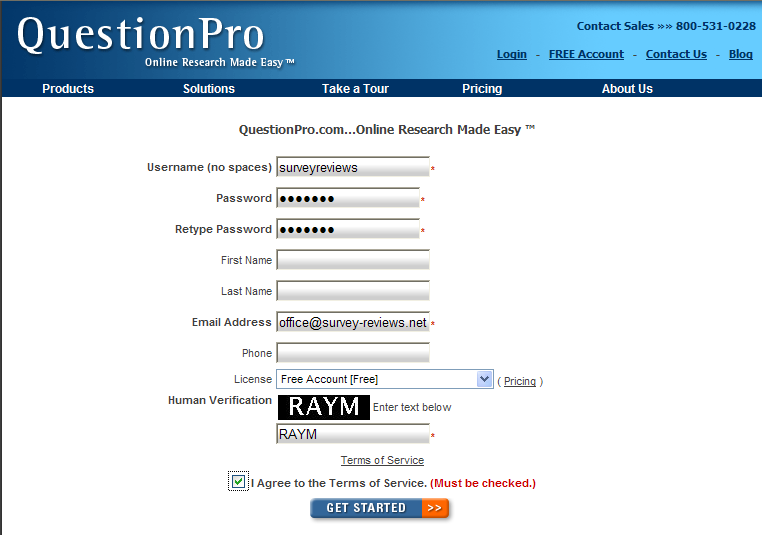
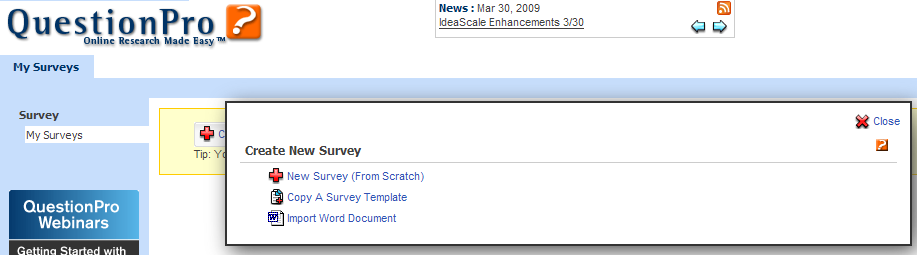
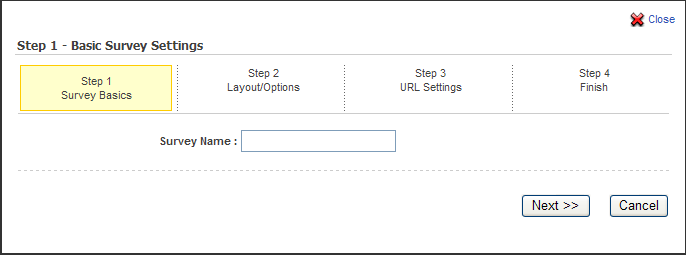
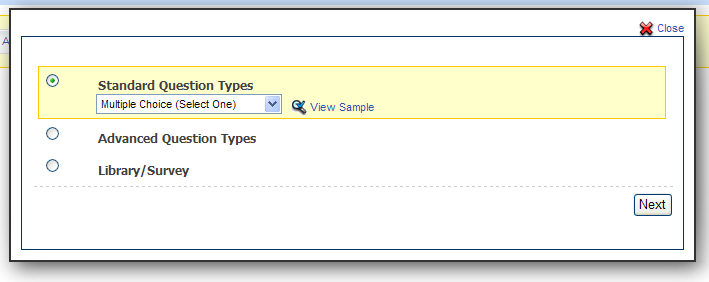
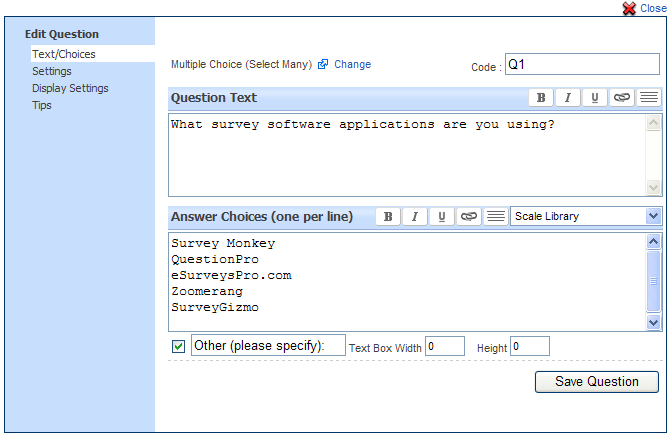
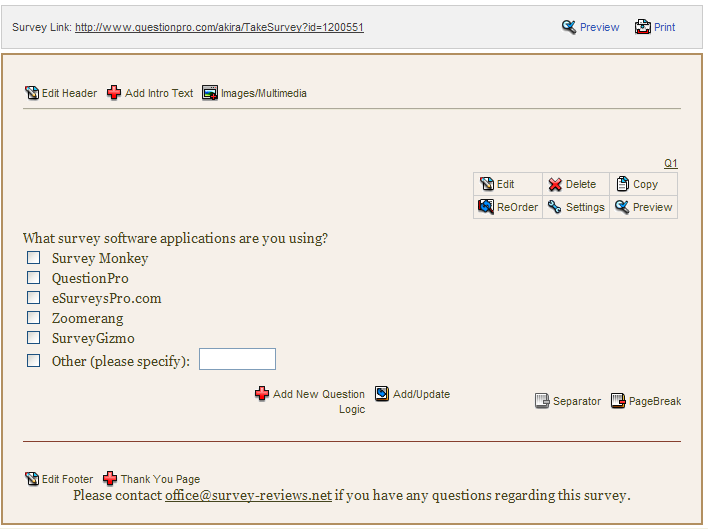
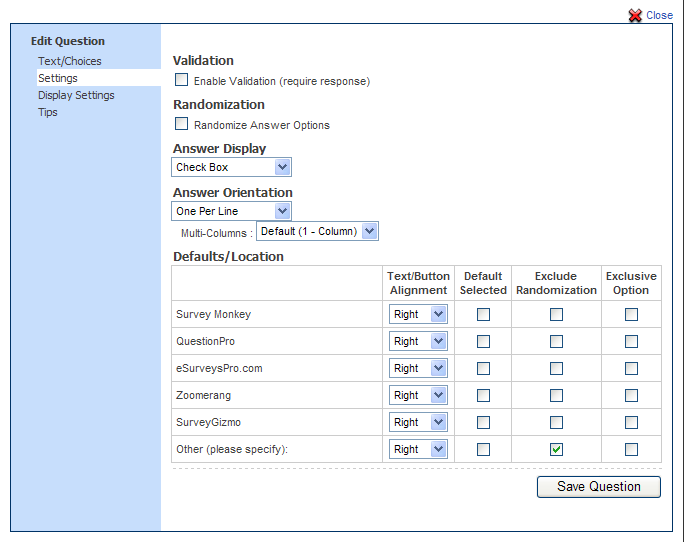
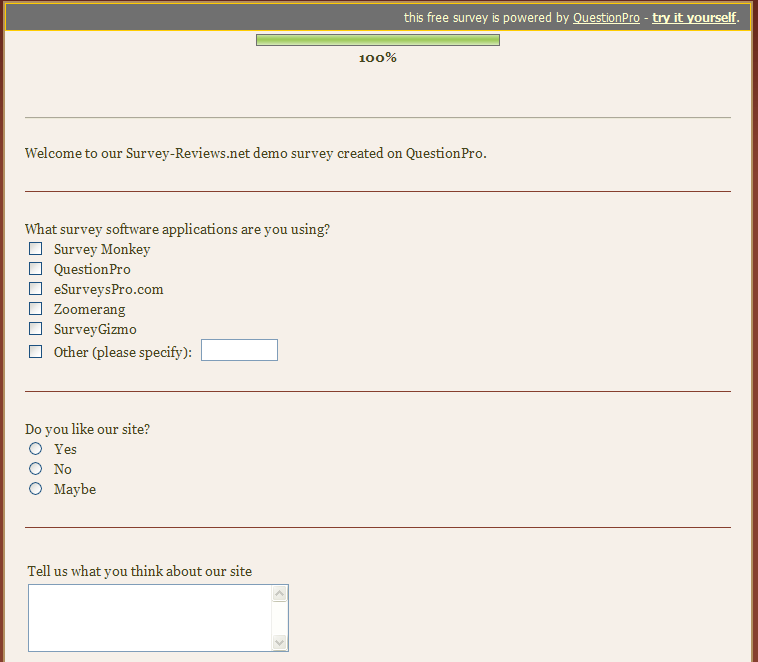

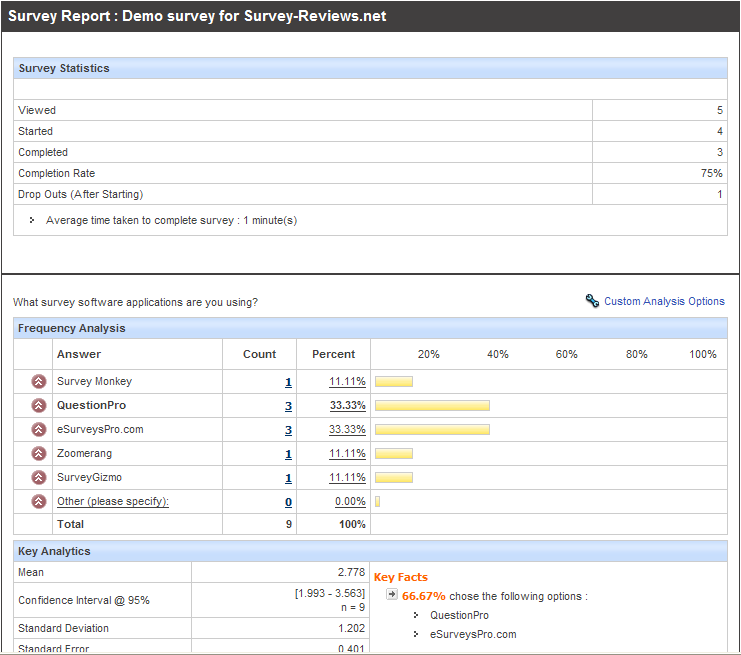
I think QuestionPro is a very nice service. With a lot of features.
Nice review.Thank you for sharing.Looking forward for the next review.Keep it up
Nice, full featured programs. Very old school programming and reporting. TERRIBLE support. System was down for more than two days, took 4 days to get response from support.
Would have missed a deadline, so had to re-create survey with another vendor. Lucky I found FluidSurveys.com. Great support, does what I need it to do.
If you don’t like popups in the survey editor, take a look at my spare time project http://obsurvey.com. It has a truely unique survey editor, that I think you will like.
You can also see a 5 min demonstration video at
http://obsurvey.com/Videos.aspx
That shows of the editor.
If you want to get technical I’ve described some of the principals behind the editor here:
http://obsurvey.com/SARD.aspx
I call the technique I use Structured Active Rich Document (SARD), something I’ve been working on since 2002.
I dislike Questionpro. We had problems with it not exporting the right data in excel. Even when I entered responses, sometimes that data was not there. They always blamed it on my cookies or temp files not being removed. I wish we would have gone with survey monkey instead.
An extremely serious issue with QuestionPro is that it does not allow coding to start at 0. This is because QuestionPro codes missing values as 0 instead of leaving the cell “blank”.
Therefore, if you choose to have a scale from 0-10, the option “0” will be coded by QuestionPro as “1”. Therefore when you extract your data file all your scores are actually overstated by a unit of 1.
Those who aren’t familiar with data mining would probably proceed without recoding the scores ultimately leading to inflated end figures.
Questionpro customer service is useless. I had continuous trouble with my survey respondents being constantly dropped off the surveys in the middle of their answers. Tried to have the questionpro staff look into this issue but despite my multiple trials to communicate with them, they never followed up. Also, they do not allow downgrading your service to a cheaper version once you upgrade to a more expensive service. I did not want to continue paying $100 per month for a service that did not work. Instead of allowing me to keep my surveys active at the cheaper Web Professional rate ($15 per month) they made me cancel my account. I won’t miss their “service”.
I am using QuestionPro to send a customer satisfaction survey to a select group of our partners. The Tool is quirky and it not intuitive. Additionally many of the advertised functions don’t actually work such as the security feature to lock the survey with a unique password for each participant or with a global password. Also after you enter a survey with skip logic and then copy that survey, the tool doesn’t reliably copy the survey; many of the questions went into error and the skip logic had to be reprogrammed. The staff at QuestionPro said that is a known bug and there was nothing that could be done about it. I don’t like the fact that you cannot customize the reminder email. You cannot also put the logo on just the first page of the survey. Additionally QuestionPro has a feature to allow a survey participant to save their survey and finish it later; however if you have questions with skip logic; the save & continue function does not work reliably; when the customer tries to pick up where he/she left off, the questions are presented but none of the possible answers are visible so the customer cannot answer the question. If that question is mandatory, then the customer has to restart the survey all over all.
I’ve been using question pro for a few years now. Recently I noticed that more and more features were available only by upgrading to the pricey $999 license. Currently, we have the $150 a year license which is not cheap considering that the most you get from it are some basic metrics. There are other, cheaper services that send out surveys.
I also noticed that just to download an email list that I had previously uploaded required upgrading to the $999 license. That’s right, to download your own lists that you might want to make some adjustments to requires you to upgrade to a service that costs a thousand dollars per year.
Needless to say, I will not be renewing my license with them, and instead, will find a cheaper alternative.
Much cheaper, more user friendly, I use CreateSurvey from http:// http://www.createsurvey.com
Another tool we like to make use of is NETQ (http://www.netq-survey.com).
It’s very easy-to-use and intuitive. It also comes with a free version.
The software is pretty good, but the support is TERRIBLE. If you upgrade to the Corporate Plan you get free telephone support. I have called twice for support and was assured I would get a call back from a tech support person. It never happened BOTH TIMES.
Did I mention the terrible questionpro.com support?
I am currently a customer, so it is tricky. They don’t really care about their support problem I think…
I used QuestionPro for a few months and found that their support is useless when I really needed help. I switched over to http://www.smart-survey.co.uk as I found they have phone support and they have been really great at supporting me when building my surveys.
NEVER use Question PRo = I have the most expensive subscription…and it won’t let me calculate the % of respondents by question! Unbelievable. The problem they seem NOT TO GET – is that questions early in the survey have more people – bigger base sizes. As respondents progress thru the survey, they Disqualify or drop out. So, base sizes as you progress thru survey are lower. So, get this! All they have is either the starting number or completes number to use as the base for all questions. The net result is that I am gettting data like, 103% of respondents said they are aware of brand X!!!! CRAZY. THEY ARE SO STUPID THERE.
I was asked this question on a requested survey:
“As a result of the lack of communication from TruGreen after submitting YOU application, has your perception of the company changed?”
How professional is improper grammar?
We have used QuestionPro for a number of years. However, they recently divided the company into 2 – QuestionPro and Survey Analytics and since that time appear to have completely lost their way. The licence charges are a complete mess and their customer services is shockingly bad – as an example we have waited months to get a reply to a billing query, still not resolved. Find a different supplier – there are plenty on the market.
I have been using QuestionPro for the past couple of years now and its been working perfectly well for me. My research work requires reports mainly Turf and Trend analysis. QuestionPro is by far the best tool for advanced analysis. I tried more than three tools before qestionpro and finally settled for questionpro.
Wow! Glad I didn’t see this page before I signed up for Question Pro, I wouldn’t have signed! LOL But I did go with them and it has been great. Some of the things mentioned above I’ve been able to do so they must have been reading this and fixed stuff! A lot of it has changed from the screenshots in the review.
I’ve actually had to use their support a couple of times. I got fast responses, used the real time chat even in the middle of the night (U.S.). So I hope people give it a second look because seems like they’ve been busy fixing things…