Review of dotSurvey
 Customers play an important role in keeping your business running. A negative feedback is enough to ruin the reputation of your company, products and services. The most ideal way to find whether you are offering quality products and services to customers is by conducting surveys. Customer satisfaction is vital for the survival of your business. How do you find whether your customers are satisfied with your services? This is where customer satisfaction surveys come into picture and products like dotSurvey.
Customers play an important role in keeping your business running. A negative feedback is enough to ruin the reputation of your company, products and services. The most ideal way to find whether you are offering quality products and services to customers is by conducting surveys. Customer satisfaction is vital for the survival of your business. How do you find whether your customers are satisfied with your services? This is where customer satisfaction surveys come into picture and products like dotSurvey.
dotSurvey is the product of dotDigital Group plc from UK. Founded in 1999, dotDigital Group plc has grown to become a leader in the provision of intuitive Software as a Service (SaaS) technology and tools for digital marketing professionals.
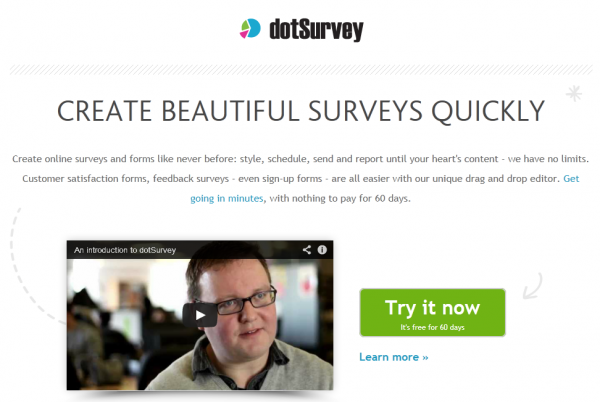
Unlike other similar products, dotSurvey does not have a free version. Instead, you get a huge trial period: 60 days.
It’s very easy to sign-up for the free trial. It only takes a couple of minutes.
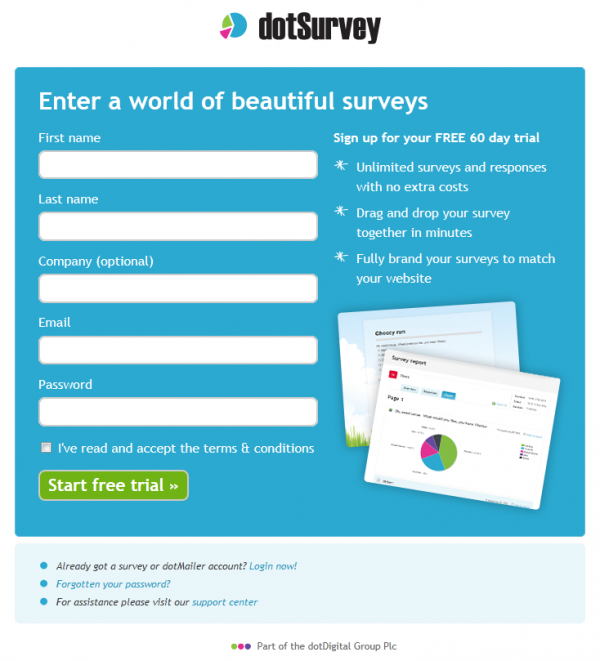
We will create a new survey once the account is registered. We have the option to either start from scratch or choose one of the 9 survey templates available.
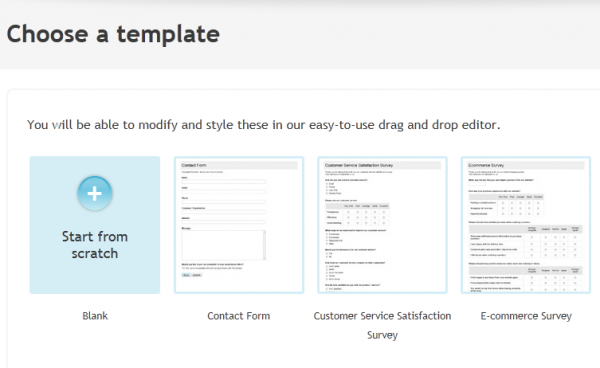
The user has the option to preview each of the questionnaire templates and I must say that they look really nice. However, for now, we will create a survey from scratch.
After entering the survey title, we are redirected to a modern looking survey builder that is drag & drop enabled.
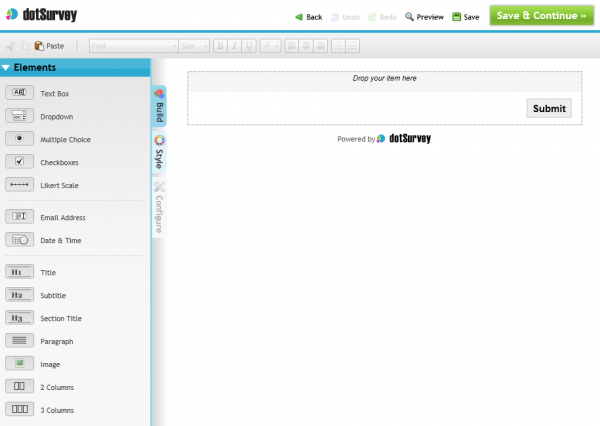
There are several elements that can be dragged to the survey:
- Textbox
- Dropdown
- Multiple Choice
- Checkboxes
- Likert Scale
- Email Address
- Date & Time
- Title
- Subtitle
- Section Title
- Paragraph
- Image
- 2 Columns
- 3 Columns
We will start adding a few questions to the survey. The drag and drop survey editor is very easy to use and having the possibility to edit question texts and options inline is very nice and comfortable.
Here is how the survey builder looks when there are questions added to the survey:
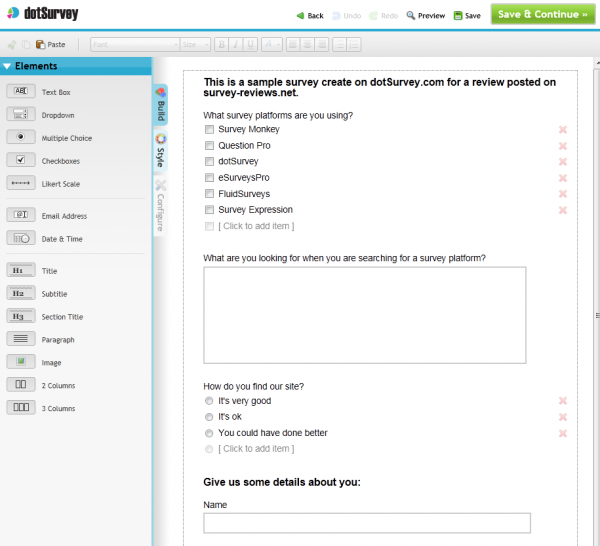
After the survey questions are defined, it’s time to style our survey a little. dotSurvey has an option (called CopyKat) to import styles from any webpage and use those styles in the current survey. You can also modify the width of the survey or use one of the predefined themes (12 available at the current time).
Time to schedule our survey now. In order to do that, we have to verify a few settings:
- Completion options
- Survey status, start date, end date
- How the survey handles multiple responses
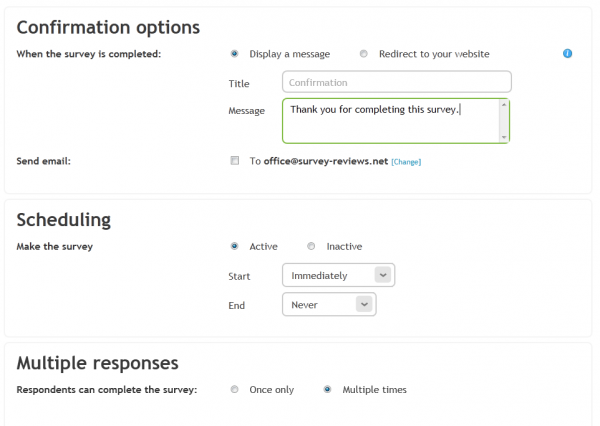
Next, we have to choose how to share the survey. The options are:
- Generate link to share
- Get the embed code
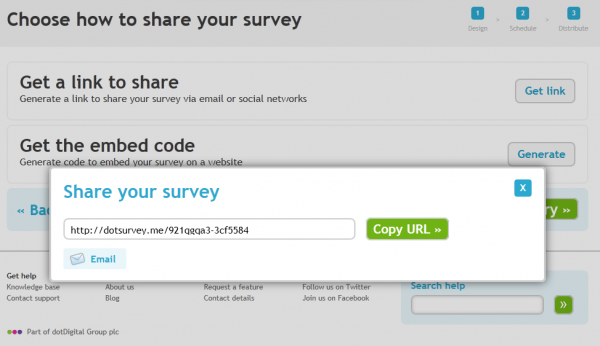
We have generated a link and here it is:
http://dotsurvey.me/921qgqa3-3cf5584
The live survey page looks like this:
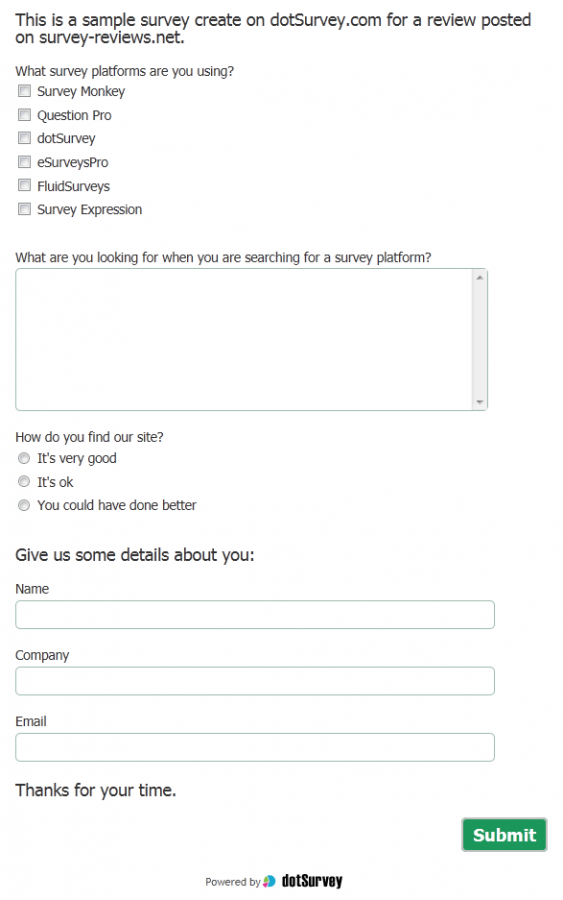
Responses added to the survey appear immediately in the survey summary.
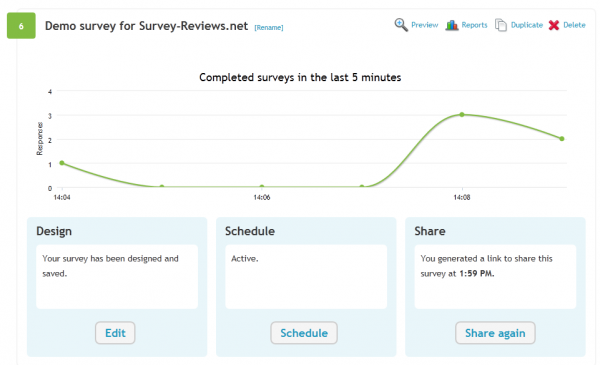
We’ll take a look at the reporting section now. It looks really clean and easy to understand. Here you can view:
- Survey responses over time chart
- Survey completion summary
- Response sources
- Time to complete
- Individual survey responses
- Charts section, where you can create custom reports
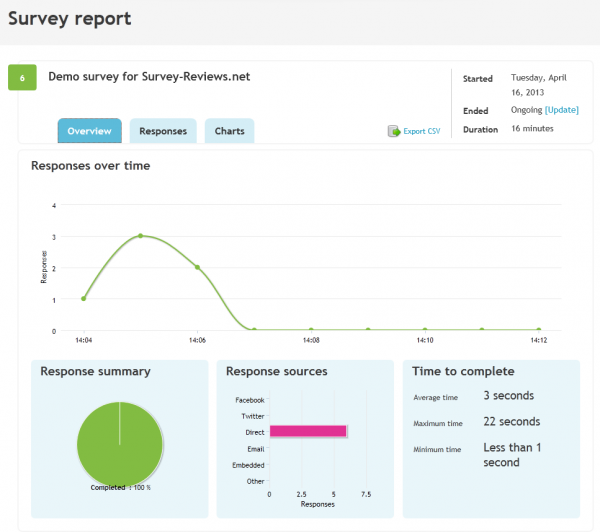
The custom report section allows you to:
- Select questions to include in report
- Add a logo
- Add descriptive text
- Download to pdf or print the report
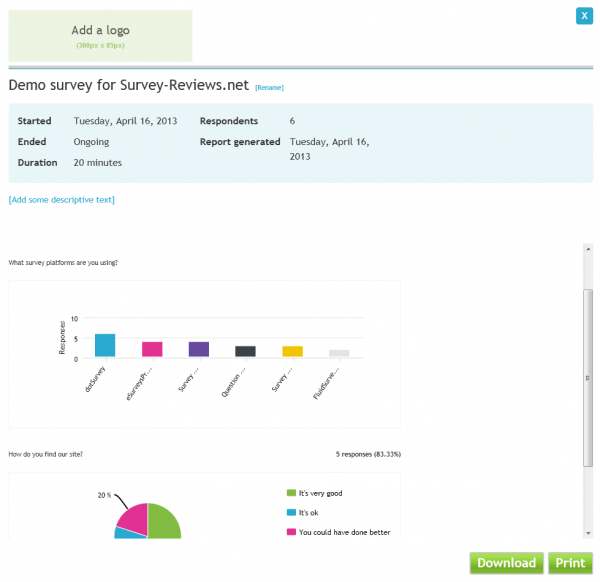
Things we liked about dotSurvey
- Modern, easy to use drag and drop survey editor
- Questionnaire templates
- Nice looking themes
- Clean and easy to understand reporting section
- Very long trial period (60 days)
Things we did not like about dotSurvey
- No advanced matrix questions available (matrix with checkboxes, textboxes, etc).
- No free account version after the 60 days trial
Overall, dotSurvey is a very powerful survey software and we strongly recommend you to use it. An account only costs £25 +VAT. There are no packages to pick from. Everything is available for this price.
For more survey software reviews visit www.survey-reviews.net.