Toluna QuickSurveys Review
 Taking care of your customers who have been regular and loyal users of your company’s products or services for a long time is one of the most important requirements for any business.
Taking care of your customers who have been regular and loyal users of your company’s products or services for a long time is one of the most important requirements for any business.
Online surveys help to have adequate channels of human communications that can help an organization to gain more customers which will automatically translate into a robust revenue stream for the enterprise in the long run. The providers of online survey software not only help you to create surveys, but they also deliver a substantial value proposition to augment your organization’s customer contact initiatives by providing you with the latest tools that enable the survey software to effectively manage the surveys for you.
Today we will review Toluna QuickSurveys, a world-leading independent online panel and survey software organization. Unlike most survey companies, Toluna believes online survey software like this should be 100% free. So you can create all Toluna QuickSurveys you want, and send them to all the people you know by email or on social media sites like Facebook, Twitter and LinkedIn – all for free.
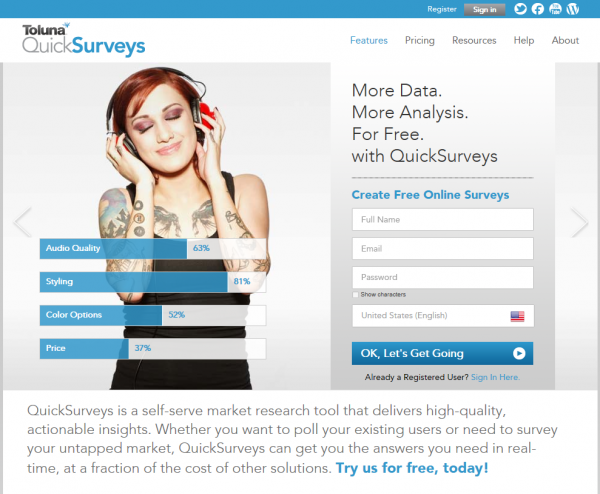
It’s very easy to register for QuickSurveys. Should not take you more than 1-2 minutes.
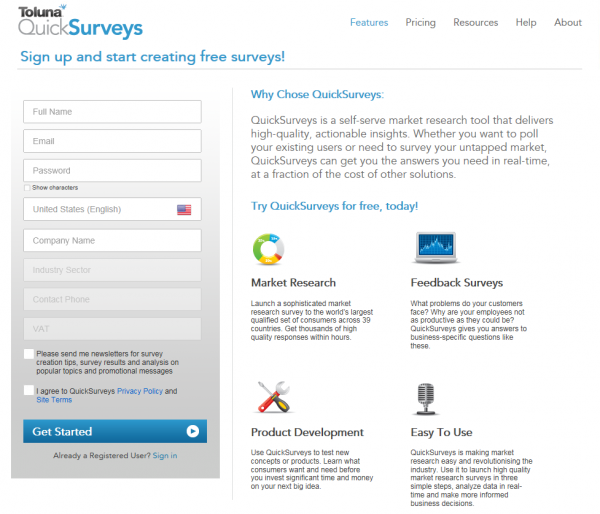
We will start creating a survey right away.
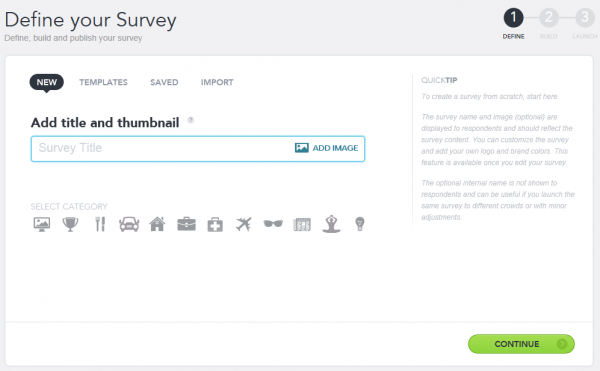
You have the option to create a survey from scratch, use one of the existing templates (over 50 available for free), use one of the existing surveys from the account or import from plain text.
To create a survey from scratch, you are required to enter a survey title and a category. After that you are redirected to a nice looking modern drag & drop survey builder.
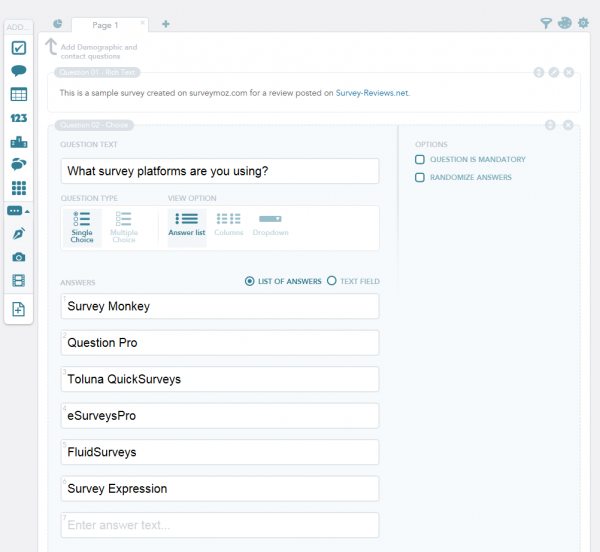
The survey editor allows you to use these types of questions:
- Choice (Single/Multiple choice, List/Columns/Dropdown)
- Open End (Open End, Date, Time)
- Matrix (Single Choice, Multiple Choice)
- Numeric
- Ranking (Clicking Order, Drag and Drop, Stars)
- Multiple Textboxes (Open End, Date/Time, Numeric)
- Tiles (Single/Multiple choice, Small/Big tiles)
- Rich Text
- Image
- Video
Nice features we have noticed:
- Possibility to add predefined demographic or contact questions
- Possibility to add a filter for question. Based on answers to the question, you may choose some actions to perform (jump to another page, exit survey, etc).
Once the survey questions are designed, we can move to the next section and customize the survey look.
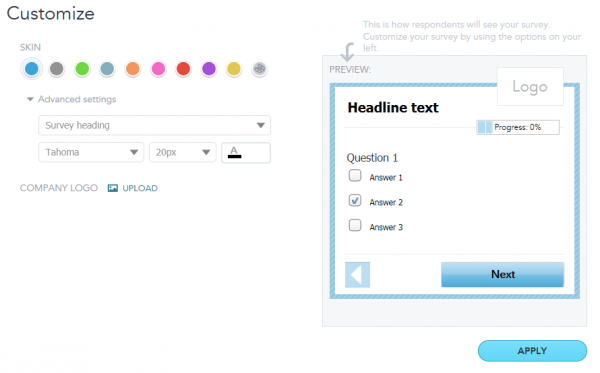
You can choose one predefined survey themes and then make further customizations to it. You can change the style of every single survey page element.
It’s time to launch the survey now.
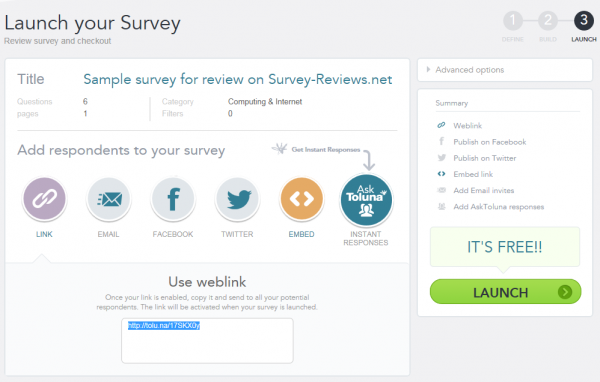
There are several options available:
- Link
- Embed in blog or website
- Instant response from Toluna (this feature is not free).
Here is the link to the survey we have designed:
http://tolu.na/17SKX0y
The live survey page looks like this:
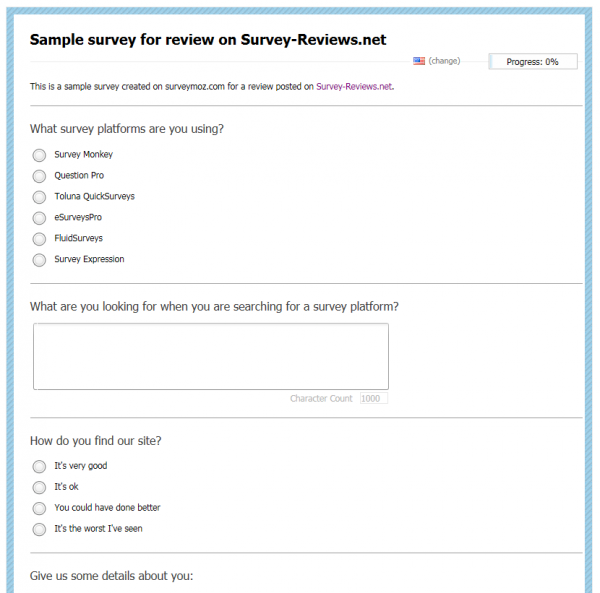
After entering several responses, it’s time to take a look at the reporting page, that looks really nice:
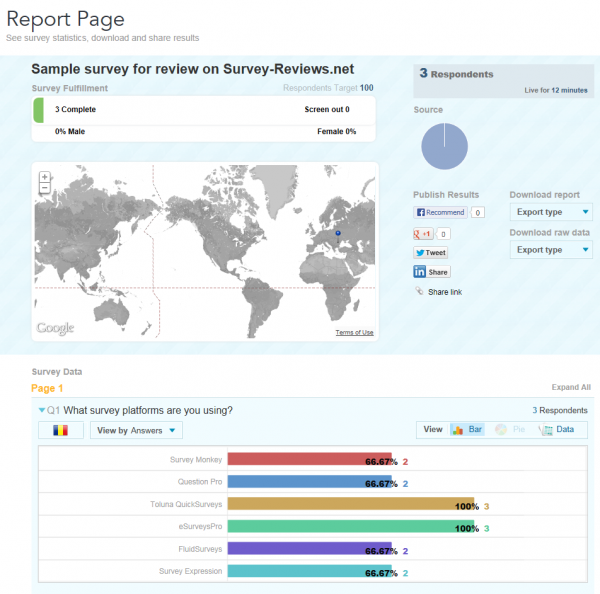
There are a lot of features here:
- Survey fulfillment
- Respondents source
- Report sharing
- Report export (Excel or Powerpoint)
- Bar/pie charts for choice questions
- Search, export, tag cloud for open ended questions
Things we liked about Toluna QuickSurveys:
- Nice and easy to use survey builder
- Lots of survey templates
Things we did not like:
- Could not find a way to view individual responses in the reporting section
- Changes to survey questions have some delay in the live survey page
Overall, Toluna QuickSurveys is a very nice online survey tool and we strongly recommend you to use it.
For more details about online surveys, visit www.survey-reviews.net.